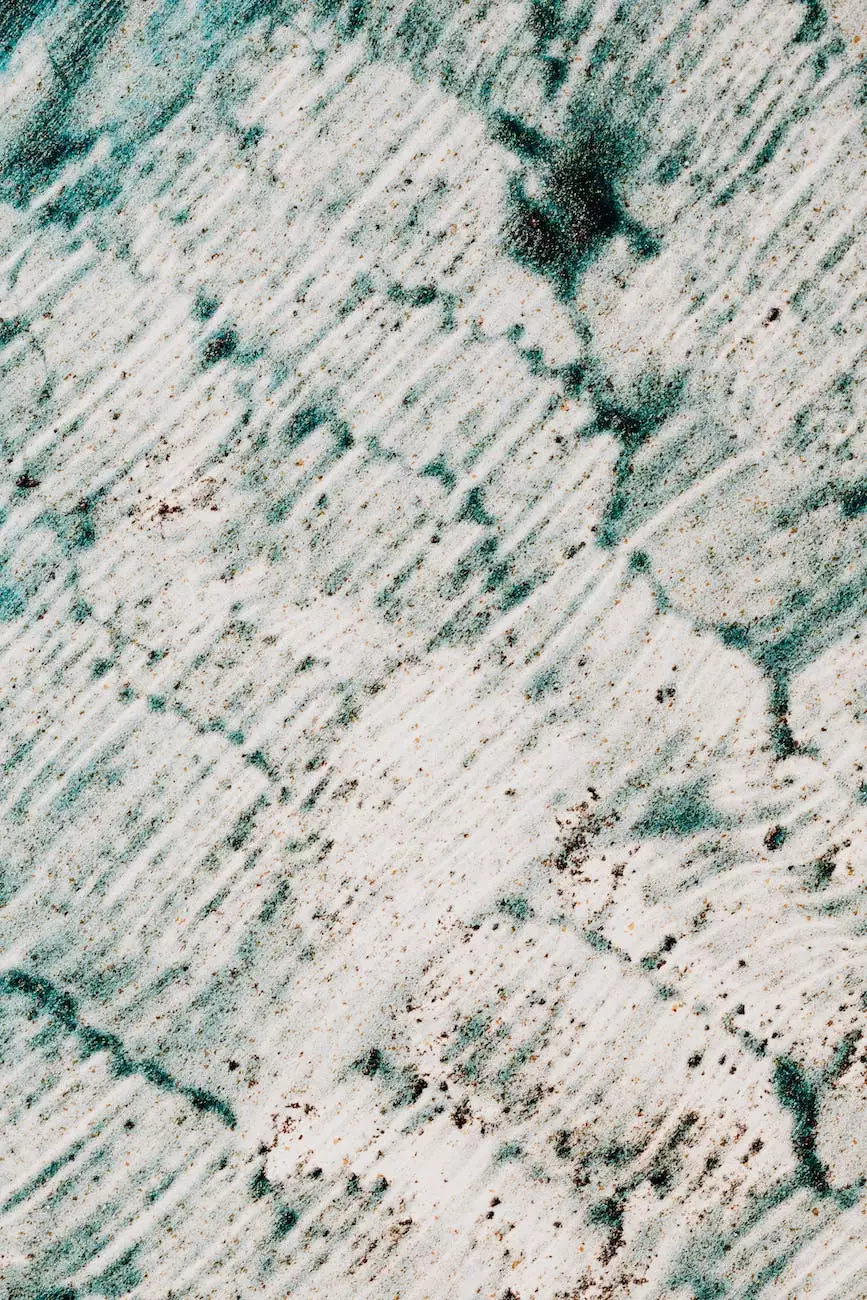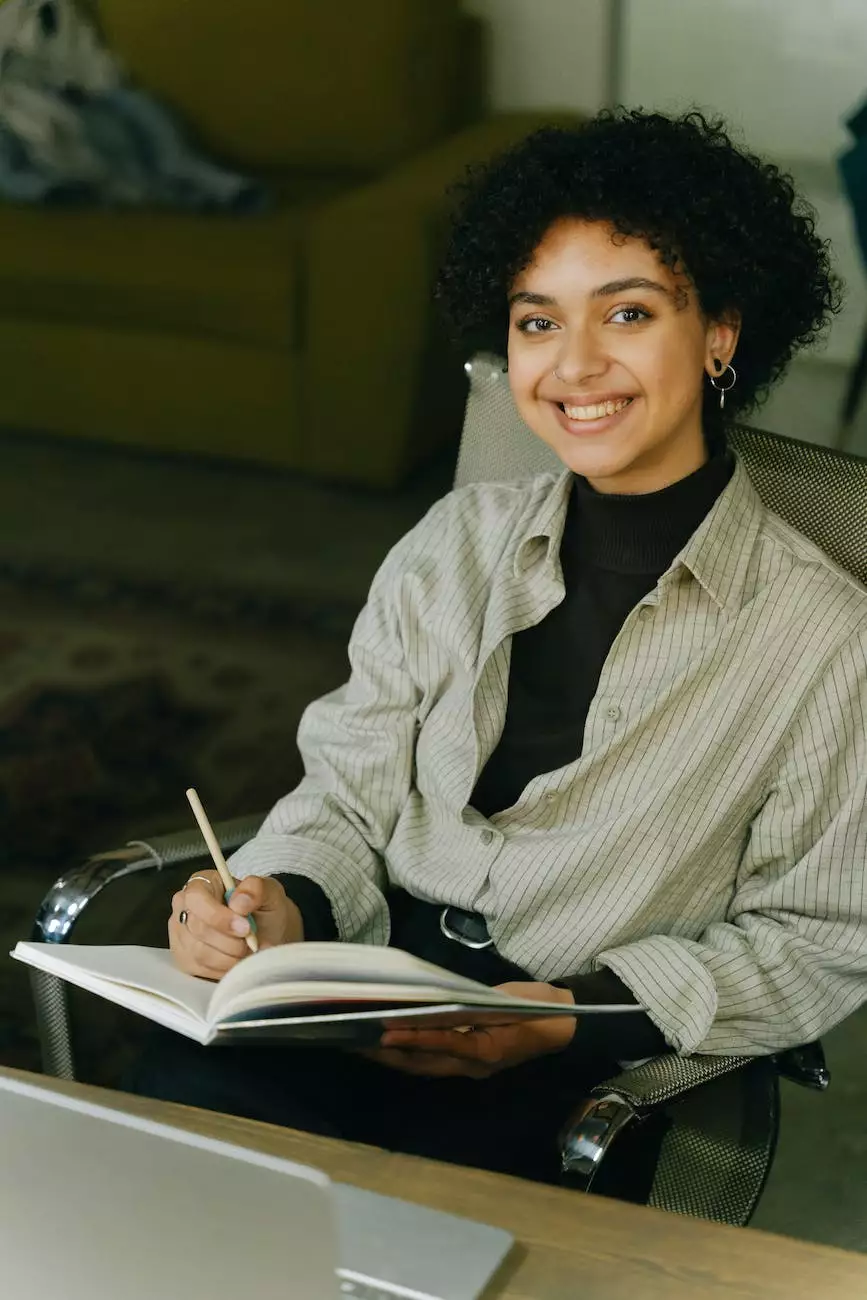7 (Truly) Free Graphic Design Tools for Beginners
Blog
Welcome to Indigo Local Marketing, your trusted partner in digital marketing. In this article, we will provide you with an in-depth overview of 7 truly free graphic design tools for beginners, helping you enhance your design abilities and revolutionize your digital marketing strategies. Let's explore these amazing tools together!
1. Canva
One of the most popular graphic design tools for beginners is Canva. With its intuitive drag-and-drop interface, Canva allows you to create stunning designs for various purposes, including social media posts, presentations, posters, and more. It offers a vast library of templates, graphics, and fonts that can be customized to match your brand's identity.
2. Pixlr
If you're looking for a powerful photo editing tool, Pixlr is the perfect choice. This browser-based application provides advanced editing features, similar to professional software like Photoshop. Pixlr offers a wide range of filters, effects, and adjustment tools to enhance your images and create visually compelling graphics.
3. Gravit Designer
For those who are more into vector graphics, Gravit Designer is a fantastic software. It enables you to create vector illustrations, logos, icons, and animations effortlessly. Gravit Designer's user-friendly interface, combined with its extensive features, make it an excellent choice for both beginners and experienced designers.
4. Easil
Easil is a design tool specifically tailored for social media graphics and marketing materials. It provides pre-made templates for various platforms like Facebook, Instagram, Twitter, and LinkedIn, allowing you to create eye-catching visuals without any design experience. Easil also offers features for team collaboration and brand management, making it an essential tool for businesses.
5. Piktochart
Infographics have become a powerful communication tool in digital marketing, and Piktochart excels in helping beginners create visually appealing infographics. This user-friendly tool provides templates, icons, and illustrations that can be customized to convey information effectively. Piktochart allows you to present data in a visual format, making it more engaging and memorable for your audience.
6. Vectr
Vectr is another vector graphics editor suitable for beginners. It simplifies the process of creating scalable vector artwork, enabling you to design stunning logos, illustrations, and icons. Whether you're a digital marketer, blogger, or small business owner, Vectr's features and ease of use make it a valuable tool for enhancing your brand's visual identity.
7. Crello
When it comes to animated designs, Crello is a top choice. This free design tool offers an extensive collection of animated templates, allowing you to create captivating social media posts, presentations, advertisements, and more. With Crello, you can easily add animated elements to your designs and make them stand out in the digital world.
Indigo Local Marketing is dedicated to providing quality digital marketing services for businesses. With our expertise in the field, we understand the importance of incorporating visually appealing graphics into your marketing strategies. By utilizing these 7 truly free graphic design tools for beginners, you can take your digital marketing efforts to the next level.
Remember, the key to successful digital marketing is to create visually compelling content that captures your audience's attention. Whether you're a beginner or an experienced designer, these tools offer a great starting point in enhancing your design abilities and optimizing your digital marketing campaigns. Get creative, explore these tools, and unlock your full design potential today!